- Download ireport from http://jasperforge.org 3.7.1
- Install ireport 3.7.1
- Open ireport design
- Use blank design
- Go to ireport tool configuration: Tool --> Options --> Fonts and click install fonts
First tested with Khmer OS System font, found it's not display correctly, see screen shot:
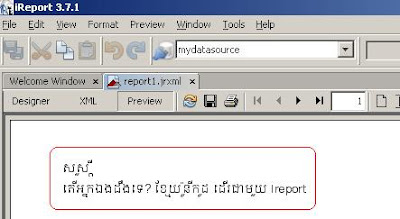
Now I use font: Kh System, it displays correctly:
 Printed the report into PDF format also work for me.
Printed the report into PDF format also work for me.To configure, I just change the font name to JasperReports Properties (find in Options menu):
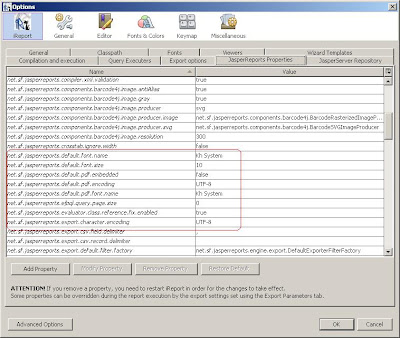
In my local PC, I have already installed the font (Kh System) so please consider to add also if above configuration not yet work for you.
As I'm not using iReport, just wanna to test with Khmer Unicode only.
Thanks for comment any idea to improve it.
Tested Package download here.
I want to type Khmer on my computer window XP
ReplyDeletewith Japanese OS. So what should I do?
Your advice is greatly apppreciated.