Eclipse is a multi-language software development environment comprising an IDE and a plug-in system to extend it. It is written primarily in Java and can be used to develop applications in Java and, by means of the various plug-ins, in other languages as well, including C, C++, COBOL, Python, Perl, PHP, and others.[1]
Website: http://www.eclipse.org/
Download: http://www.eclipse.org/downloads/
Current version: Galileo, 3.5: http://wiki.eclipse.org/Galileo
Eclipse IDE is suitable with:
- J2EE Development (To use Eclipse IDE for Java EE Developers)
- Java Development (To use Eclipse IDE for Java Developer)
- PHP Development (To use Eclipse IDE for PHP Development)
- C/C++ Development (To use Eclipse IDE for C/C++ Development)
- Etc.
Installation/To start:
- Jdk requires to install before install Eclipse, in new version of Eclipse 3.5 requires at least jdk 1.5
- Just extract the eclipse and copy to some where in your PC
- Point to your workspace, create project and develop your application as well.
Screenshot: (Other screens see: http://www.eclipse.org/screenshots/)
- Wanna to go every where can start with shortcut: Ctrl + 3
- To see all shortcut: Ctrl + Shift + L
- Rename on variable/method to change all reference: Alt + Shift + R
- Search any file: Ctrl + Shift + R
- Go to line number: Ctrl + L
- Create View Object (set / get methods): Alt + Shift + S and choose: Generate Getters and Setters
- Etc.
[1] See wiki: http://en.wikipedia.org/wiki/Eclipse_(software)
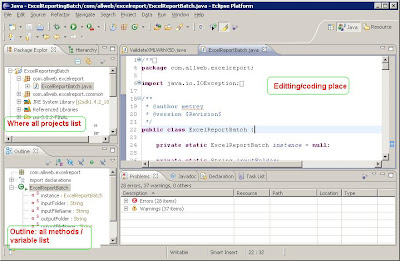
No comments:
Post a Comment
Note: Only a member of this blog may post a comment.