It's easy to configure as in fact, we just install new fonts from Khmer OS (I'm not sure yet where is the source of this font), but you can download here: Khmer Unicode Supported CS3.
There are fonts:
- Kh-Battambang
- Kh-Bokor
- Kh-Content
- Kh-Fasthand
- Kh-Freehand
- Kh-Kangrey
- Kh-Koulen
- Kh-KoulenL
- Kh-Metal-Chrieng
- Kh-Muol
- Kh-Muol-Pali
- Kh-Siemreap
- Kh-System
The right font view as:
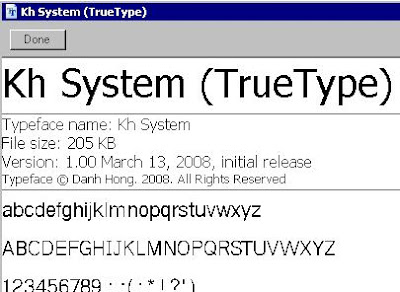
See how to do it:
1. Install fonts: Start -> Control Panel -> Fonts -> Install New Fonts -> Select Kh fonts to install

2. On Adobe Photoshop CS3, select a Kh font (Ex: Kh System)
Here Example:

Note: any font name in group of Kh font will be Ok with CS3, these fonts also can use well with embedded for website without needed usp10.dll, I'll test it first.
The version 2.00 also work with QuarkXPress 8.
ReplyDeleteDanh Hong
Some glyphs in these fonts are missing. The author needs to check the font and make sure ALL the glyphs are present that are in the original unicode fonts. Some of the missing gliphs are " " and ».
ReplyDeleteI can type consonants nor vowels. How can I do?
ReplyDeleteDear all, I no longer maintenance this blog this topic is now move to blog: http://osify.com/
ReplyDeleteAny specific question, you can ask me at: http://ask.osify.com/