Hi,
Here is my presentation at barcamp phnom penh 2009, on Sunday 4th of October at Pannasastra University (Norodom), in hall room, Room Phnom Tamao at 11:30am to 12:30pm.
It was about the state of the art of web development, wanna to express how web technologies going on since it was started and today; also a bit view on how the future is.
The presentation, it's just starting or a beginning of the topic. Among those points, parts related to technologies of Java/J2EE, Django/Ruby on Rails, PHP style coding need to improve in the presentation, hope to do it more in next part.
Enjoy here:
Sunday, October 4, 2009
Thursday, October 1, 2009
Run maven commands in Eclipse as External Tool
You might already know what is maven; it's a tool to build / compile or package java project...
1. Suppose maven 2 already install some where on your PC, (mine is in D:\Work\install\Tools\maven-2.0.4)
2. From the menu bar, select Window > Preferences. Select the Run/Debug > String Substitution. Add a new variable e.g. maven_exec.
 3. Set up a new external launcher from the menu bar, select Run > External Tools. Select Program
3. Set up a new external launcher from the menu bar, select Run > External Tools. Select Program
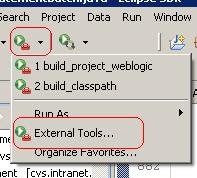 4. Create each maven task, example: in here, I create only the build classpath
4. Create each maven task, example: in here, I create only the build classpath
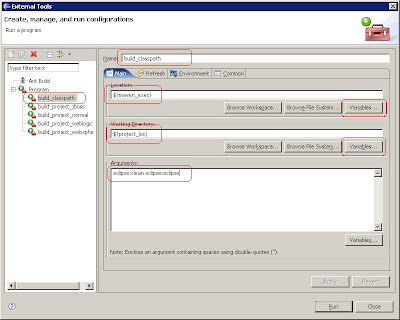 5. So you can execute the external tool program by execute Run button, result should be in console tab:
5. So you can execute the external tool program by execute Run button, result should be in console tab:

Enjoy,
Apache Maven is a software project management and comprehension tool. Based on the concept of a project object model (POM), Maven can manage a project's build, reporting and documentation from a central piece of information.Here, I want to show how to configure maven to use as external tool in eclipse IDE so easy for you to execute maven commands from the Eclipse interface easy without needing to open a DOS prompt to use. Here is the procedure:
1. Suppose maven 2 already install some where on your PC, (mine is in D:\Work\install\Tools\maven-2.0.4)
2. From the menu bar, select Window > Preferences. Select the Run/Debug > String Substitution. Add a new variable e.g. maven_exec.
 3. Set up a new external launcher from the menu bar, select Run > External Tools. Select Program
3. Set up a new external launcher from the menu bar, select Run > External Tools. Select Program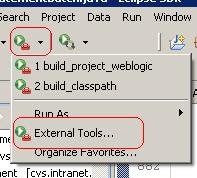 4. Create each maven task, example: in here, I create only the build classpath
4. Create each maven task, example: in here, I create only the build classpath- On program, create a new program and name as: build_classpath (any name as you wish)
- In location box: choose our created variable: maven_exec
- In Working Directory: choose variable: project_loc
- In Argument, give maven command, in here is: eclipse:clean eclipse:eclipse
- Click on Apply and Run if you wish now
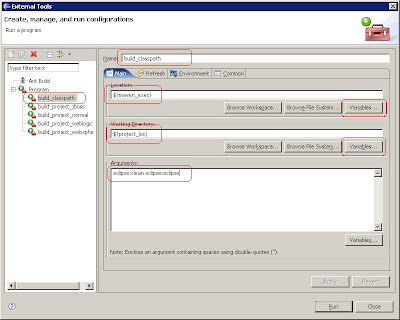 5. So you can execute the external tool program by execute Run button, result should be in console tab:
5. So you can execute the external tool program by execute Run button, result should be in console tab:
Enjoy,
Subscribe to:
Comments (Atom)